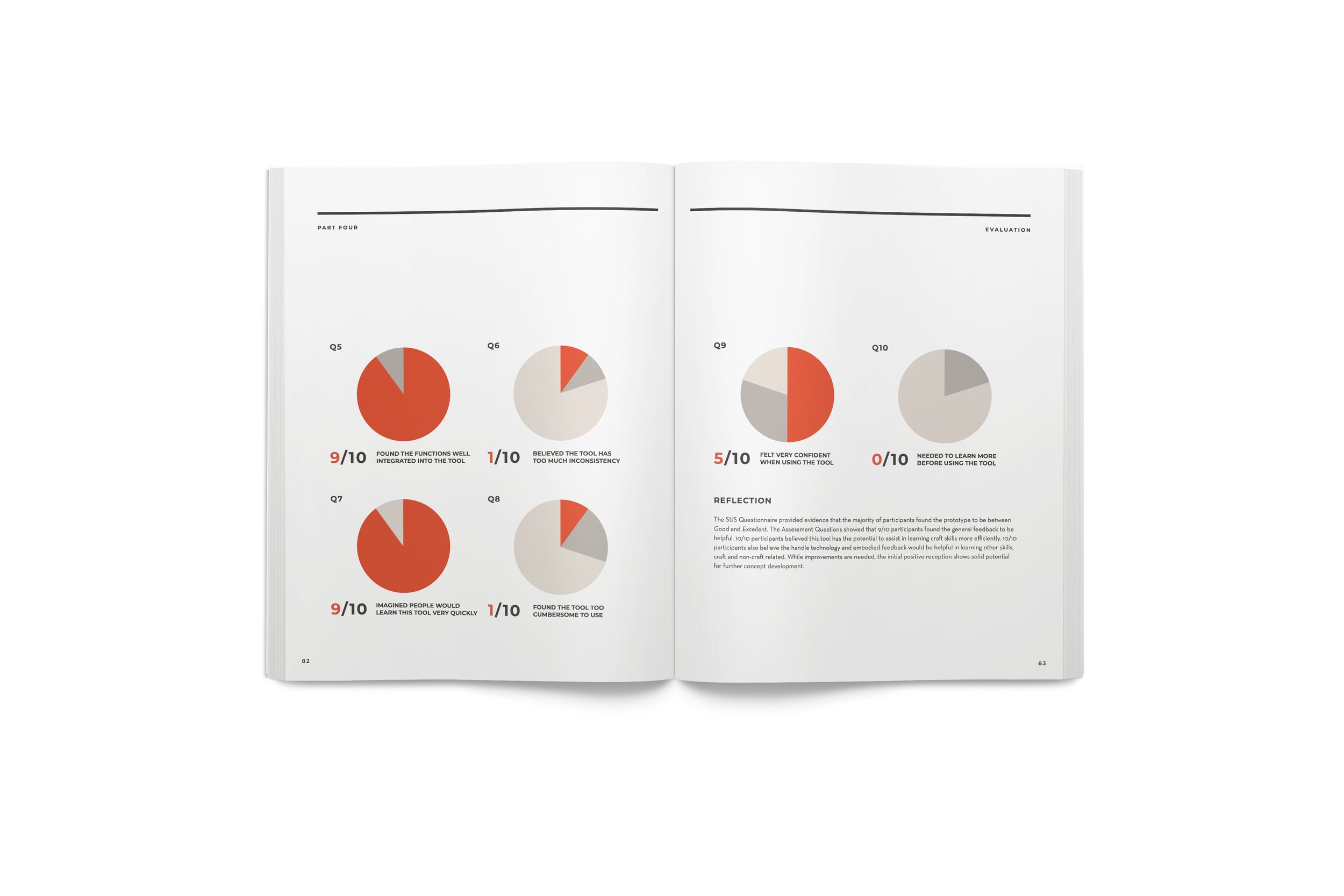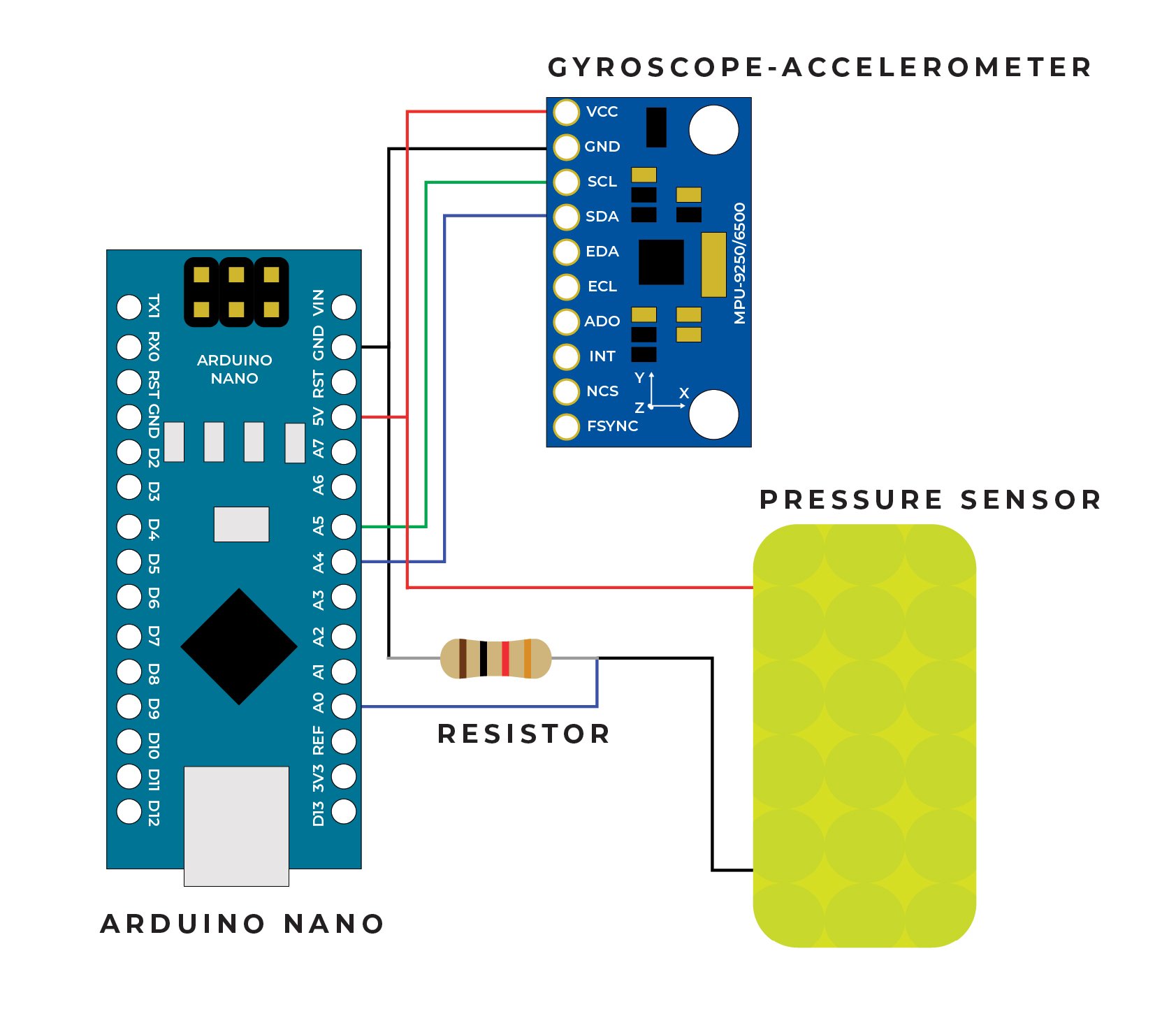master’s thesis
ABSTRACT
Craft is a term whose meaning and status has fluctuated for centuries alongside the evolution of art, industrialization, design, and digital technology. As a practice, craftsmanship represents skill, patience, purpose, and design with strong relationships to tools and the hands. This practice results in well-made objects which influence and define cultures. Craft education traditionally relies heavily on the master-apprentice relationship where a craft expert teaches and mentors a novice. This education encompasses both explicit and tacit knowledge. Explicit knowledge is expressed as verbal communication, visual demonstration, and physical practice. Tacit knowledge, which is gained through embodied experience and skilled movements becoming habitual and automatized, is difficult to articulate. This Master’s Thesis aims to develop a pedagogical tool prototype to explore the communication of expert tacit knowledge within the expert-novice relationship.
PROCESS
RESEARCH & ANALYSIS
LITERATURE REVIEW
IDENTIFY FOCUS QUESTIONS
FIELD EXPERT INTERVIEWS
PRIOR ART REVIEW
ONLINE SURVEY
STAKEHOLDER ANALYSIS
PERSONA DEVELOPMENT
PERSONA JOURNEY MAPS
IDENTIFY DESIGN CRITERIA
opportunity space
design
BRAINSTORM
2D IDEATION
TOOL SELECTION
CAD PROTOTYPE PLANNING
FORM PROTOTYPING
SENSOR PROTOTYPING
CARVING PROTOTYPE
HOW the carving prototype works
The carving prototype was designed to accomplish the tasks typical of a U-gouge chisel while maintaining the handle of a typical hand tool. When carving, the Y-angle is monitored and reported to the user as 'handle angle.' The various feedbacks inform the user of how to adjust or maintain the angle. To determine the best form of feedback, a wristband composed of four options accompanied the carving prototype. Each feedback was tested separately in the exact same method.
feedback tests
SHARPENING PROTOTYPE
how the sharpening prototype works
The sharpening prototype, like the carving prototype, was designed to accomplish tasks like any other chisel. The Y-angle is also monitored and reported to the user as 'handle angle.' Additionally, the X-angle data reports the range of motion when sharpening the U-gouge back and forth while the pressure sensor monitors the force applied to the chisel tip by the user's fingers.
computer visualization
For the sharpening prototype, a computer visualization was created to inform the user of handle angle, motion range, and finger pressure. The visualization compiles the in real time Novice-user data into a visual format to alert the user when the chisel is matching the Expert's setting or out of range and by how much. The Expert's setting is visually represented by the dotted gray outlines. When the user's chisel aligns with the Expert's, the color is vibrant. When the user's chisel does not align, the color is muted. The handle angle and finger pressure have a small field to stay within while the motion range only has outer boundaries the user needs to observe.
PROTOTYPE EVALUATION
INTRODUCTORY QUESTIONS
ONLINE TUTORIAL + CARVE WITHOUT ASSISTANCE
ONLINE TUTORIAL + SHARPEN WITHOUT ASSISTANCE
TASK INDEX LOAD SCALE
CARVE WITH EACH FEEDBACK ASSISTANCE
SHARPEN WITH COMPUTER VISUALIZATION ASSISTANCE
TASK LOAD INDEX SCALE
SUS QUESTIONNAIRE
ASSESSMENT QUESTIONS
EVALUATION RESULTS
FROM TASK LOAD INDEX
FROM SUS QUESTIONNAIRE
FROM FEEDBACK ASSESSMENT
FROM ASSESSMENT QUESTIONS
PROJECT INSIGHTS
An interesting combination of assessment results came from the collected evaluation reports. The participants' perceived mental demand and effort averages increased once adding the prototype assistance yet everyone either agreed or strongly agreed the prototype was helpful. How can a prototype be simultaneously more demanding and easy to use?
With the help of a few Assessment Question responses, the answer became evident. The prototype is not a tool which makes a task easier. The skill of the craft is just as difficult with the prototype as with a typical craft, which was part of the design criteria. Instead, the prototype shows the user their faults and failures. The mental demand and effort are higher because users are more aware of what and how they are performing improperly. Along with the visual and kinetic learning, an embodied learning is also occurring. Therefore, more mental energy is required on the front end of the learning process.
This discovery provides evidence for the prototype's potential to expedite the learning process in the earlier phases between the novice and advanced beginner stages. There is also potential for novices to develop sound technique and good habits earlier rather than later in the learning process.
FOR THE FUTURE
1 Better identify the best feedback type, the best location for that feedback, and the most intuitive indicators within that feedback
2 Integrate sensors and improve technology for a higher fidelity prototype
3 Test a more refined prototype in an actual craft classroom
4 Evaluate the tool from an Expert's perspective
5 Utilize and test the handle with other types of hand tools and crafts
6 Evaluate the effect of the prototype on the learning process over a longer time scale
(i.e. increases/decreases, alters, renders more efficient, improves/harms, etc.)
FINAL process book